



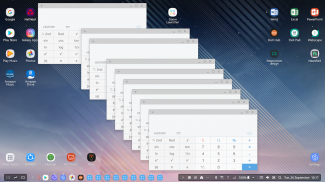



Desktop Hub for Samsung DeX

وصف لـDesktop Hub for Samsung DeX
This does not give you DeX mode!
You need a DeX enabled device with a USB-C to Display output adapter.
• Notice: This application has no internet permissions to provide assurance that no data will be sent back to the developer.
This app uses Accessibility services.
• Enhanced input providing us with support for more of our keyboards hotkeys and key combinations to increase our overall productivity everywhere!
• Multi-Instancing enabling you to launch multiple instances of supported apps such as the calculator.
• True windowed mode enables all apps to work including apps that normally say they require a touch screen or are locked to a phone sized window and providing, true windowed and fullscreen support with no hacks required.
• Auto launch start multiple apps of your choice to the startup list when DeX launches!
• Alternative start menu bringing more of a Desktop-PC like experience to Android desktop! Adding features such as quick search launch (i.e. enter calc and the calculator will quickly launch if it is the only app installed starting with the text 'calc'). Quick access to the devices power button, settings app, Play store app, pictures app, documents folder and file explorer app from the start menus side bar. Supports launch via the 'Meta/Windows' key, or 'Meta+Alt' if you don't want to replace the default start menu!
Also adding multi-instance launching support to the desktop experience!
• Resolution override providing additional resolution and DPI configuration options for your device.
• Disable 'Shift+Space' language switch.
• Replace 'Meta+E' (Windows key/cmd key + E) to launch file explorer instead of email!
• Customisable auto desktop startup/exit device config changes:
Bluetooth, Wi-Fi & HDMI Audio out.
• Independant volume profiles for both phone & desktop modes, automatically adjusted whenever you change the volume in each mode.
• Custom desktop Startup, Exit, USB connect and disconnect sounds are supported!
• Brighness reduction and red tint support with quick keyboard shortcuts support to reduce eye-strain quickly and easily without the need to launch any apps!
• Desktop version info enables you to see when DeX has been updated from within Desktop Hub.
Originally designed for the 'Samsung Galaxy S8/S8+/S9/S9+/Note 8' and the 'DeX Station' dock accessory.
Added beta support for alternative Android desktop devices too.
Permissions:
• Apps that can appear on top: Brightness overlay.
• Apps that can change system settings: Bluetooth & WiFi controls.
• Usage data access: Device resource monitor (CPU, RAM, Storage & running background services).
• Accessibility service: Keyboard input detection (for Desktop enhanced input functions, i.e. enabling extra system-wide keyboard shortcuts), system events (i.e. show power menu & minimize all windows), pinch to zoom simulation and handling brightness overlay.
هذا لا يمنحك وضع DeX!
أنت بحاجة إلى جهاز يدعم DeX مزود بمحول USB-C لعرض العرض.
• إشعار: لا يمتلك هذا التطبيق أذونات إنترنت لتوفير تأكيد بأنه لن يتم إرسال أية بيانات إلى المطور.
يستخدم هذا التطبيق خدمات إمكانية الوصول.
• إدخال مُحسَّن يمدنا بالدعم لمزيد من مفاتيح التشغيل السريع ولوحات المفاتيح الخاصة بنا ولوحات المفاتيح لزيادة إنتاجيتنا الإجمالية في كل مكان!
• Multi-Instancing تمكنك من تشغيل مثيلات متعددة من التطبيقات المدعومة مثل الآلة الحاسبة.
• وضع النافذة الحقيقية يمكّن من عمل جميع التطبيقات بما في ذلك التطبيقات التي تقول عادةً أنها تتطلب شاشة تعمل باللمس أو يتم تأمينها على نافذة بحجم الهاتف وتوفر ، و true windowed و ملء الشاشة مع عدم وجود اختراق مطلوب.
• التشغيل التلقائي يبدأ تشغيل تطبيقات متعددة من اختيارك لقائمة بدء التشغيل عند تشغيل DeX!
• قائمة بدء بديلة تجلب المزيد من تجربة سطح مكتب الكمبيوتر مثل تجربة إلى سطح مكتب Android! إضافة ميزات مثل بدء البحث السريع (على سبيل المثال ، أدخل calc وسيتم تشغيل الآلة الحاسبة بسرعة إذا كان التطبيق الوحيد المثبت بدءًا من النص 'calc'). وصول سريع إلى زر تشغيل الأجهزة ، وتطبيق الإعدادات ، وتطبيق متجر Play ، وتطبيق الصور ، ومجلد المستندات ، وتطبيق مستكشف الملفات من الشريط الجانبي لقوائم البدء. يدعم التشغيل عبر مفتاح "Meta / Windows" أو "Meta + Alt" إذا كنت لا تريد استبدال قائمة البدء الافتراضية!
بالإضافة إلى إضافة دعم إطلاق متعدد النسخ لتجربة سطح المكتب!
• تجاوز الدقة مما يوفر خيارات دقة وتكوين DPI إضافية لجهازك.
• تعطيل مفتاح اللغة "Shift + Space" .
• استبدل "Meta + E" (مفتاح Windows / مفتاح cmd + E) لبدء تشغيل مستكشف الملفات بدلاً من البريد الإلكتروني!
• تغييرات تهيئة جهاز بدء التشغيل / الخروج التلقائي القابلة للتخصيص على سطح المكتب:
بلوتوث و Wi-Fi و HDMI Audio out.
• ملفات تعريف صوت مستقلة لكل من أوضاع الهاتف وسطح المكتب ، يتم ضبطها تلقائيًا كلما قمت بتغيير مستوى الصوت في كل وضع.
• دعم سطح المكتب المخصص أصوات بدء التشغيل والخروج واتصال USB وقطع الاتصال !
• تقليل السطوع و دعم اللون الأحمر مع دعم اختصارات لوحة المفاتيح السريعة لتقليل إجهاد العين بسرعة وسهولة دون الحاجة إلى تشغيل أي تطبيقات!
• تتيح لك معلومات إصدار سطح المكتب معرفة متى تم تحديث DeX من داخل Desktop Hub.
تم تصميمه في الأصل لـ 'Samsung Galaxy S8 / S8 + / S9 / S9 + / Note 8' وملحق إرساء "DeX Station" .
تمت إضافة دعم بيتا لأجهزة سطح مكتب Android البديلة أيضًا.
الأذونات:
• التطبيقات التي يمكن أن تظهر في الأعلى: تراكب السطوع.
• تطبيقات يمكنها تغيير إعدادات النظام: عناصر تحكم Bluetooth و WiFi.
• الوصول إلى بيانات الاستخدام: مراقبة موارد الجهاز (وحدة المعالجة المركزية وذاكرة الوصول العشوائي والتخزين وتشغيل خدمات الخلفية).
• خدمة إمكانية الوصول: الكشف عن إدخال لوحة المفاتيح (لوظائف الإدخال المحسنة على سطح المكتب ، أي تمكين اختصارات لوحة مفاتيح إضافية على مستوى النظام بالكامل) ، وأحداث النظام (أي إظهار قائمة الطاقة وتقليل جميع النوافذ) ، والضغط على محاكاة التكبير والتعامل معها تراكب السطوع.



























